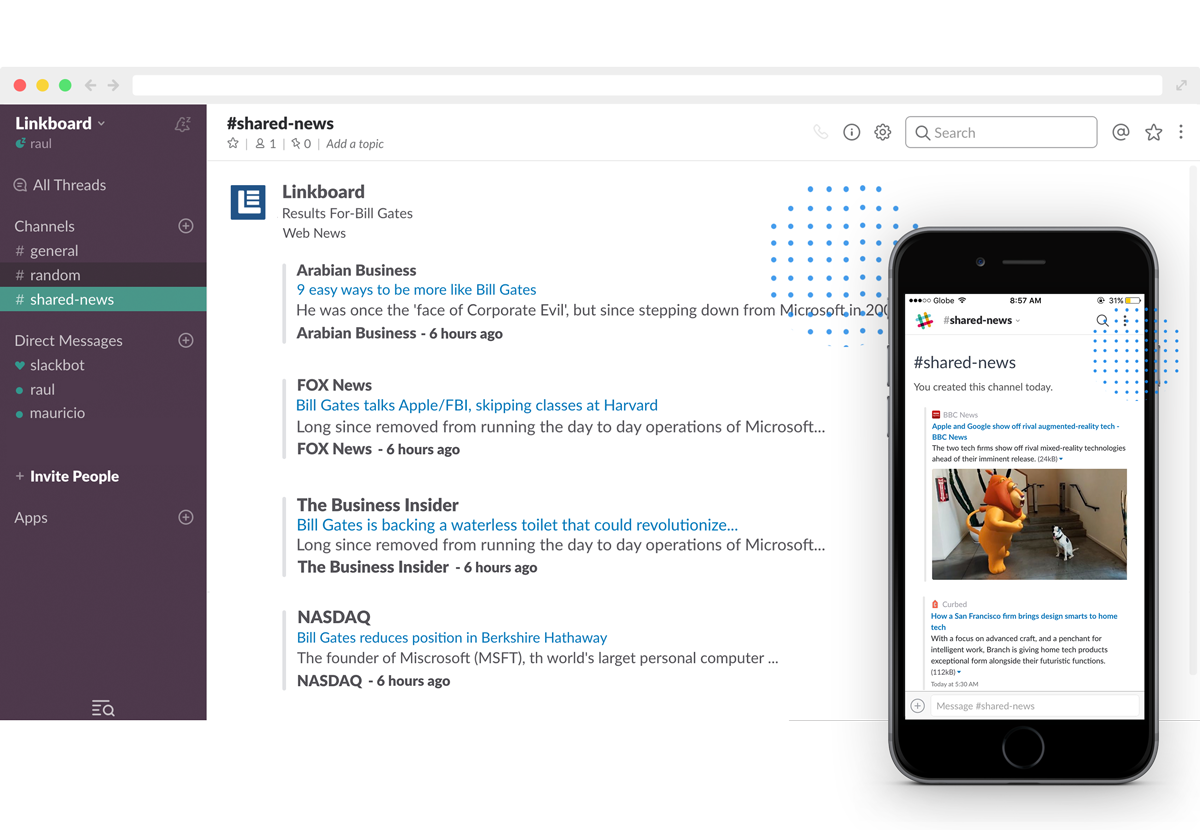Access Your News Whenever & Wherever You Need It
Ideas and motivation can strike at any time. They can come when you wake up, on a walk or through the night. Worknews is being built to work wherever you are and move at the speed your ideas evolve.
START HERE READ MOREScroll Down To See Options To Access Your Worknews
Worknews for Smartphone
We believe news and information should be as mobile and fast moving as you are. During the day you may use the desktop, on the move you will use a mobile device, in a car or while exercising you may need voice via headphones and at night you may use your TV. We are obsessed with making things that serve you and Worknews for iPhone has been made so you can access the news you need anywhere, anytime.

Workews On Slack
Get News From Web & Social On Any Topic In Slack About to go into a meeting (or in one) about a client or topic? Chatting about a new competitor? News has just broken about a project?
1: Click on Add To Slack below to install into your Slack account.
2: When using Slack, type /news and then your topic and you will get five (5) headlines and five (5) tweets in
the chat.
Example: /news Bill Gates
Worknews for Alexa
You can now search for news and have articles read to you using Worknews on Alexa. You can use it for free by simply saying, "Alexa, Enable Worknews." As soon it is enabled, just say, "Alexa, Start Worknews" and you will get the easy to follow instructions. We have found the most common use is to have articles read to you in the morning. After telling Alexa to start Linkboard, you can say, "Alexa, search news for Elon Musk" and Worknews will return the top articles as headlines and you choose which ones you want read out in full. Try it out!

-
Start by clicking the MENU button.
Then choose your team in the
‘Teams’ category below ‘My Team!’